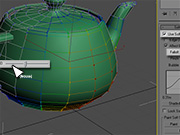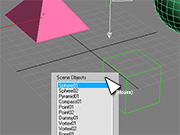|
|
_______________________
Rob Galanakis |
MaxScripts
Many of these scripts are useful tools and macro's for any artist working in 3dsmax, and I would like to keep them up to date and continually improve them. The scripts are provided "as-is" but if you have a suggestion, or something is broken, please email me and I will do my best to improve and fix the script.
SoftSelection Falloff Floater (Download)
Press the hotkey (or whatever you assign for this macro, hotkey suggested), and a slider will pop up allowing you to select your falloff. Max value is half of the object's size (half the average of the bounding box's three axes), min is zero. Going down to 0 will turn off soft selection. Works only on Editable Poly. Credit to the guys at Polycount for the idea.
Select from List Floater (Download)
This macro will create a listbox at your mouse pointer, with all scene objects. Radio buttons to choose what type of objects to view (defaults to all). Click once to add to selection, double click last item to add to selection and close the rollout. Written for Slum at Polycount.
Mesh Cleaning (Download)
This script will take a number of selected meshes, reset XForms (twice), collapse to an Editable Poly, Remove Isolated Verts, and move pivot to 0,0,0. Other options include turning on/off backface culling, and welding redundant verts (must be uncommented in the .mcr file).
Constraint Macros (Download)
Select the object to constrain, then choose its targets. Included are macros to apply a position constraint, orientation constraint, and both orientation and position constraints at the same time.
Also included are alternative macro versions that will take the odd object selected and constrain it to the next even object (1 constrained to 2, 3 to 4, 5 to 6, etc).
Convert Skin Wrap to Instanced Skin Modifier (Download)
This is a very useful weighting tool, especially when dealing with armor or clothing. It will allow you to easily create an instanced version of a Skin Modifier on a mesh that is Skin Wrapped to said mesh with the push of a button, instead of the tedious process of having to save and load weights for a potentially high number of meshes.
Select a mesh with a Skin Modifier, then select any meshes Skin Wrapped to it. For each Skin Wrapped mesh, it will Convert to Skin, save the envelopes, delete the new Skin Modifier, copy the Skin Modifier from the original Skinned mesh, then load the previously saved weights.
Change Object Sorting Order (Download)
This script will change object sorting order in the 3dsmax viewports. Currently, objects will render in the order created, which creates alpha problems. Select your objects in the order you'd like them to render, run this script, and the sorting order will change to the order in which you selected the objects (objects you want to render on top you should select last).
Splash Screen Randomizer (Download - extract to 3dsmax directory)
This will delete your splash.bmp, get all the bmp's in the scripts/startup/splashscreens folder, and copy a random one to 3dsmax/splash.bmp. Send me new images and I'll add them, or upload them to imageshack, etc., and I'll add them. Of course you can just put any new ones you make in your scripts/startup/splashScreens folder.